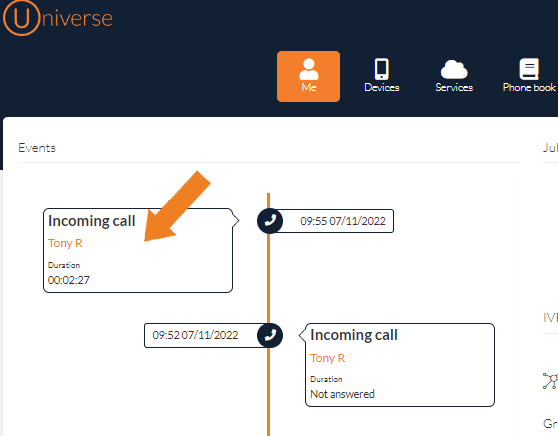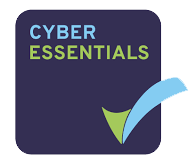Here's what's new: Q4 2022
We are constantly improving Universe for our partners and their customers. Here you can see our latest features and improvements.
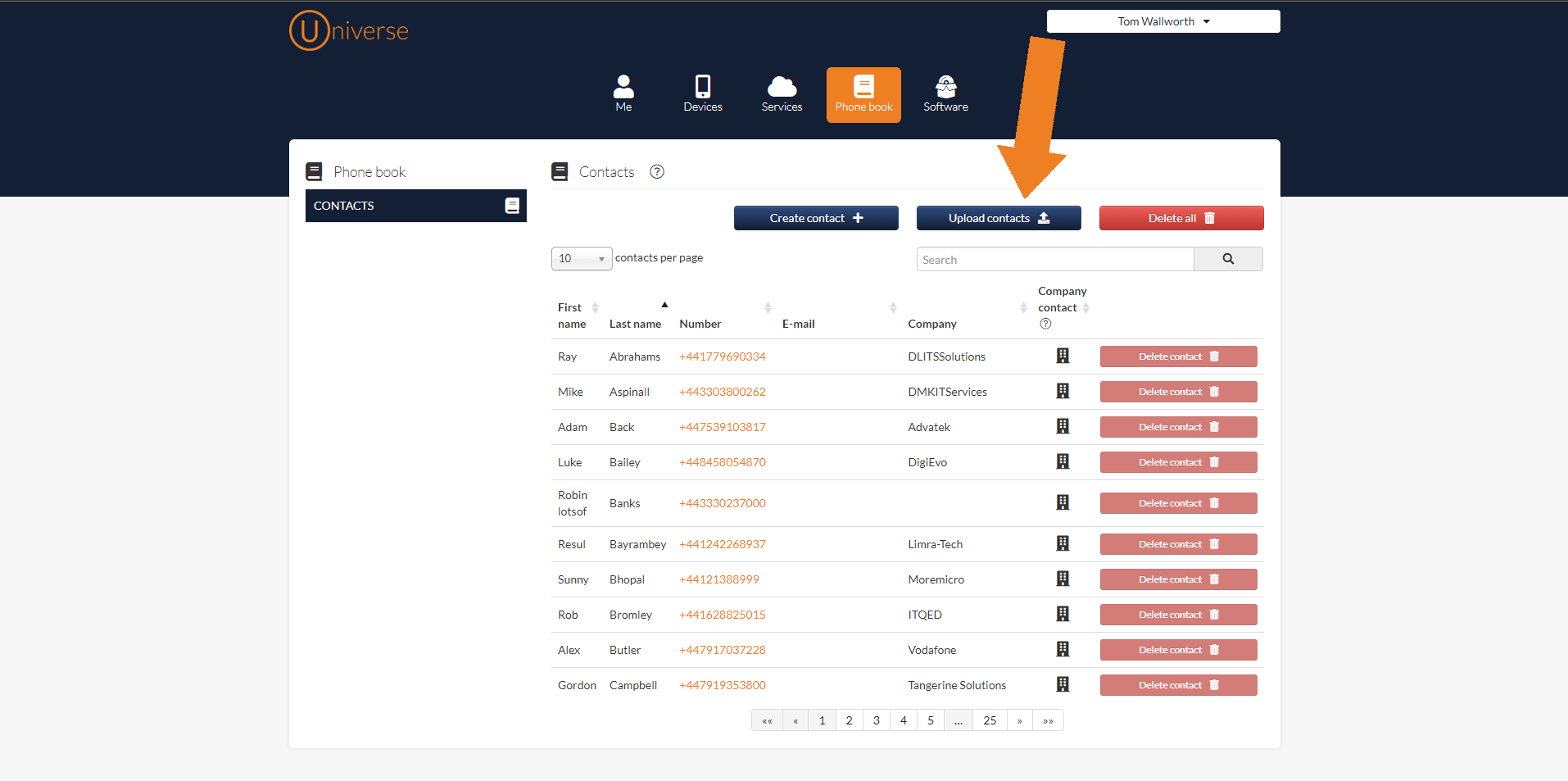
Bulk Uploads
Now it is possible to upload multiple contacts with the click of a few buttons.
Your Universe company phone book is controlled by your company Administrator. Individual users control their own phone books.
Administrators need to go to the “Administrator View ” in the portal. Users do this from the “User View”. Here, they can easily upload bulk contacts using the “Upload Contacts” button. Contact information needs to be on an Excel spreadsheet in the format indicated when this option is selected.
Click on the button below to watch a short video that shows how to bulk upload contacts.
Universe New Softphone
We have released a new version of the Universe softphone application that runs on computers, laptops and tablets. This version offers improved voice quality and a range of features that now work more smoothly.
To download this, users should visit their Selfcare portal at: https://selfcare.thisisuniverse.io/ and log in using their Universe credentials. The latest version is available in the Software section. On the left hand side, choose your upload for Windows, Android or Apple and click on the icon.
Click on the button below to watch our video on the Universe Softphone for Windows and Mac.

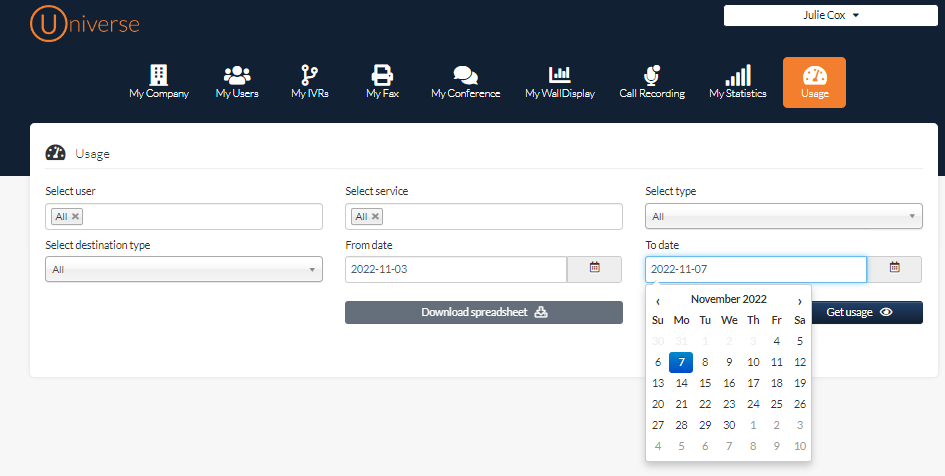
Usage reporting
The storage limit on Universe call records has been changed from 45 days to 12,500 calls.
To download calls, data or SMS records, the Administrator needs to go into the Selfcare portal, using “Administrator View” and click “Usage”. This is where the records of calls, data and SMS can be downloaded or viewed.
You can download or view the records for an individual user or for all users, service, type or call or destination type and for calls made within a certain timeframe.
We’ve added handy screen prompts to the selfcare portal. If you see a question mark inside a circle on the screen, simply hover over it and you’ll get an explanation of the feature.
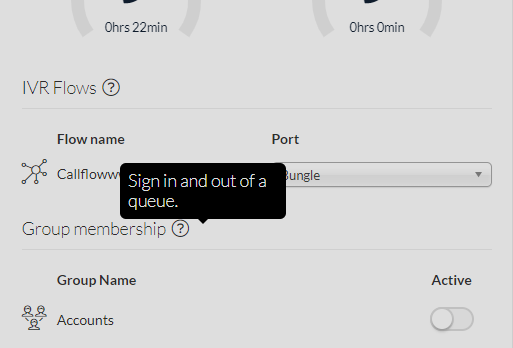

Sometimes it is necessary to have a Group Voicemail that can be accessed by more than one nominated person to receive messages for company-wide functions. For example when a sales call is missed or when the contact centre customer service agents are not able to get to a call.
Your company administrator goes to “Administrator View” and selects “My IVRs” and then selects “Recordings”. They can then either play, download or delete selected recordings.
Company administrators can also provide access to other members of staff by going into “My Users”, selecting a member of staff and choosing “IVR Administrator” and “Call Recording” and then updating the user.
You can make calls from within the Selfcare portal by simply clicking on a caller or number in your timeline of recent calls.
You can search your personal and company phone book by name or by phone number.