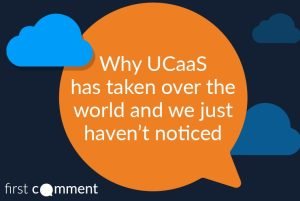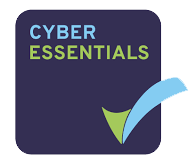Universe
Simple to use, feature-rich cloud based unified communications
Firstcom’s Universe is a unified communications solution that brings together chat, voice, video and online collaboration in the one place.
These services are accessed by your choice of device. This may be fixed line phones, mobile handsets or computers
Universe has an advanced set of features: Call recording, call transfer, call centre functionality, SIP internet connectivity, IVR call handling, call queuing and much more.
Universe is a cloud-based service. This means that you have no equipment to look after. All upgrades are free and automatic. You can locate your staff where they need to be, in remote offices, at home or on the move.
Everything you need all in one place
Meet
Meet face to face. Anywhere, from any device.
Screen Share
Share your presentations and demonstrate a product.
Devices
Connect from any device; mobile, PC, laptop.
Telephony
Voice calls on your desk phone, mobile or computer.
The cloud is your office
One sign-on for everything. Use any device to share whatever’s on your screen with a colleague or client
Your computer is your phone
Make and answer calls on your computer with our intuitive Universe Softphone application
You only need one number
One number that rings across all your devices means that you never miss a call again
Encrypted calls
Safeguard your business data by adding an extra layer of Universe SAFEGateway security
Universe Hosted VoIP has an amazing number of rich features
The future may bring challenges but managing your telephony should not be one of them.
Universe has all the features that your business uses every day. Call groups and pick up, transfer and short-dials, voicemail, call recording. Unified communications from anywhere.
Universe Softphone
for Windows & Mac
Transform your computer into a desk phone
Our softphone solution lets you make and answer calls on your computer. Fully integrated with our Universe phone system, the softphone application delivers a fully featured unified communications system that runs on your PC, Mac or Android device.
Simple to use: answer and make calls with the click of a mouse. Transfer calls by dragging the caller’s icon to another user’s icon. The intuitive interface means you can easily see a colleague’s status.
Flexible
plug in a headset or use your computer’s built-in speakers to turn your PC into an all-in-one communications system.
Powerful
Universe for Windows and Mac delivers clear voice quality and seamless integration with company directory allows you to call your contacts with a simple click.
Streamlined
No need to buy additional hardware. No extra cables or power sockets; just run the Softphone application on an existing device. If you have limited space and budget then Universe for Windows and Mac gives you maximum flexibility and great value for money.
Softphone FAQ's
What can I do on the Universe for Windows and Mac application?
Universe for Windows and Mac is a softphone application. You download this in the Selfcare Portal under the Software heading. With the application you can make and receive phone calls and manage call related settings as well.
Here are some of the things you can do here.
- Dial the contacts you have saved in the Selfcare Portal
- Listen to and delete your voicemails
- Forward calls on “always” or “no answer”. (Note that these settings apply to your fixed phone also)
- Use the on-screen dial pad to make selections for IVRs that you have called and require options to be selected
Can I change my password for Universe for Windows and Mac?
To sign in for the first time you need to use the password sent to you on the welcome email. It applies to all Universe applications and Selfcare. You can change your password to one that is more memorable to you by doing the following;
Go to your Selfcare Portal and log in;
- Select you name at the top right-hand side of the screen
- My profile
- Password
- Password Again
- Update Password (Password needs to be longer than 8 digits or letters)
What does “One Number” mean?
I'm a small business owner- isn't this too complex for me?
Yes you just apply this through the Selfcare Portal to all devices.
- Go to Selfcare Portal / Me
- Scroll down to Devices
- Check the devices you want to ring when the number is called.
Can I transfer a call from my fixed phone to my computer and vice versa if both have Universe installed?
Yes if they have different phone numbers. If they are both on the same One number this cannot be done.
Can I save new contacts in Universe for Windows and Mac?
Yes, go to your Selfcare Portal
- Select “Phonebook”
- Create contact
- Complete the relevant details. You can have more than one phone number per contact
- Create Contact
- The new contact has now been added and is available for both you fixed phone device and your computer
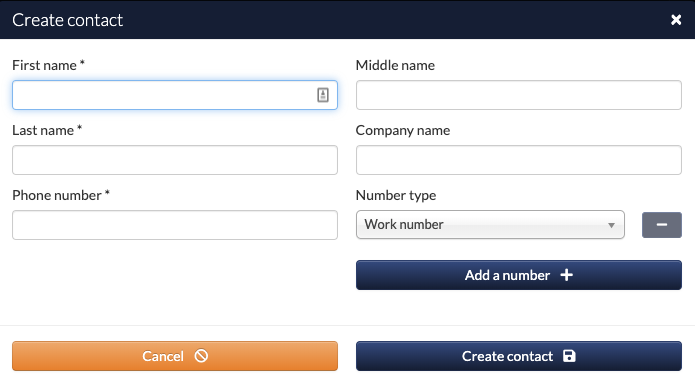
Universe Softphone
for Smartphones
Flexibility is freedom
Extend the reach of your phone system with our softphone for mobile application.
Use your mobile just like a desk phone. Developed for your Apple or Android device, you get a fully featured communications tool wherever you go.
Your Universe softphone will make, receive and transfer calls. High quality all the way.
It will show your colleagues presence, let you set your caller id, your group membership and forward any of your devices to anywhere you want. It will let you manage the company’s call flow right at your fingertips.
As part of a unified communications solution, the softphone will makes your life easier.
Highlights
Flexibility and choice: you get three installations of the Universe softphone when you subscribe. These can be deployed on any combination of desktop or mobile devices.
Easy to deploy: Users are provided with an easy to install download when their subscription is set up.
Superior call quality: feature rich VoIP with allows you to be professional and responsive from any location.
Intuitive user interface: no complicated menus to navigate, just simple drag-and-drop shortcuts and visual prompts.

Mobile App FAQ's
How do I log into the mobile app?
The softphone is fully integrated with the Universe cloud phone solution so logging in is easy. You just type in your Universe username and password and click the Login button. No complicated setting up to do; the software will install itself.
What is the call quality like?
We use OPUS codec to ensure that your call quality is crystal clear. OPUS is designed to efficiently code speech to work over Internet based data circuits.
What does the mobile app do?
The softphone for mobile app does everything the Universe system does. Here are some of the key features:
- Make and receive calls.
- Transfer calls attended and unattended.
- Manage company call flows as an admin.
- Dial the contacts in your directory.
- Listen to your voicemails.
Can I use it on more than one device?
Universe + Microsoft Teams Calls
The combination of the two brings all your users under one collaboration platform with a seamless experience when chatting, sharing and calling.
Use Microsoft Teams clients for Desktop and Mobile and gain full communication mobility.
Use Universe and host the entire phone system in the cloud. Management is easy and you can start your service without costly infrastructure and set-up charges.
Highlights:
- Universe telephone features in Microsoft Teams.
- Universe simple calling plan for Microsoft Teams.
- Universe feature packed monthly subscription.
- Universe no-tech “Do it yourself” – IVR.
- Teams softphone on your mobile and desktop.
- Teams users communicate as usual.
- Keep your 3rd party apps and add them to Teams.

Universe
Call Recording
Simple user level call recording
As part of the Universe product you receive an on-demand call recording feature. You can add Call Recording Pro to relevant Universe users that records all their calls. The solution is easy to set up and financially attractive for businesses large and small.
Recording and playing back calls gives you an insight into customer behaviour. You can pinpoint any areas of misunderstanding. A recording can help settle a dispute or can act as a business transaction.
A recording is a 100% accurate representation of an event that you can use to improve your business and customer experience. Listen to your calls and remove any element of doubt.
Recordings are ready for playback if you need them. You no longer need to worry about taking notes and can give the customer your full attention.
Highlights
Record calls in stereo: isolate one speaker in turn to establish precisely who said what. Crucial in dispute resolution.
Easy access and playback: Find and playback the most relevant conversations in your call logs. Forward calls to colleagues as email attachments.
Completely secure: Keep recorded data secure and available. Archive older recordings to free up space.
Simple to set up and manage: Administrators can set up automatic and on-demand call recording to user accounts from their portal log-in
Call Recording FAQ's
How do I log into the mobile app?
The softphone is fully integrated with the Universe cloud phone solution so logging in is easy. You just type in your Universe username and password and click the Login button. No complicated setting up to do; the software will install itself.
What is the call quality like?
We use OPUS codec to ensure that your call quality is crystal clear. OPUS is designed to efficiently code speech to work over Internet based data circuits.
What does the mobile app do?
The softphone for mobile app does everything the Universe system does. Here are some of the key features:
- Make and receive calls.
- Transfer calls attended and unattended.
- Manage company call flows as an admin.
- Dial the contacts in your directory.
- Listen to your voicemails.
Can I use it on more than one device?
Universe
Security
Encrypted IP telephony
Safeguard your business data by adding an extra layer of security. Calls made over the Internet are vulnerable to remote wire-tapping. We are experts in secure IP telephony and can help you implement affordable call encryption solutions to give you complete peace of mind.
We provide a SAFEGateway device as part of our call encryption solution. The device acts like a firewall to encrypt calls between your phone system and Firstcom’s network. We were the first UK service provider to offer fully encrypted cloud telephony.
Security to comply with Industry standards
The General Data Protection Regulation levies significant fines for businesses who fail to protect their data.
If you transmit personal data over the telephone you should take steps to encrypt this as part of your overall data protection exercise.
We understand call security and can help you take care of this as part of your journey towards compliance and best practice.
Universe
Screen Popper
Tracking Instantly enhance the caller’s experience using Universe Screen Popper
Knowing more about inbound calls helps your team answer them with confidence. Universe screen popper is a feature that allows your team to know a caller’s information and serve them better. When the agent receives an inbound call, a pop-up appears, and Universe takes them directly into the CRM.
Screen pops have two primary benefits – improved customer experience and increased agent efficiency. With screen pops, the agent knows the customer right away, can personalize the call, and get right down to business.
Greet callers by name. No more fumbling around to find simple data; just one click and your agents are into your CRM. In seconds they have access to the company name, who the caller last spoke to and more. Being able to resolve issues quickly and without having to ask callers to repeat themselves leads to better agent-caller interactions and boosts customer satisfaction.

Universe
Wall Display
Tracking the performance of your service
Part of the standard Universe unified communications service, “Statistics” are included that show the waiting time in the queue for calls (Maximum, Total and Average), the Answered Calls, Lost Calls and Average Talk Time. This is presented for you on charts by relevant time period from Today, 7 days, 14 days to one month.
Universe also enables you to see real time information as to how your calls are being answered with the “Wall Display” option. This includes all the information in Statistics, for a particular day, plus shows the agents that are available, busy or absent and how many calls are waiting in real time. You can choose to see multiple queues at once.
For outbound calls you can monitor the types of calls are being made and the destination of these calls for a particular period that you specify. This can be by company or by agent and can be downloaded onto a spreadsheet.
What our customers have to say

Tony Robinson – Via Clinic

Dave Melin, Managing Director and Founder of Amtech Business Solutions

James Partner, Managing Director of Oasis Technology.
Book a Universe demo


customised for your business